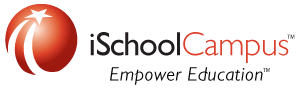Internet Security and Filtering
Our iSchool Campus gated system allows students and teachers to access everything they need while safeguarding them from inappropriate materials and intrusions. The two-pronged approach restricts data in and out of the network through an advanced firewall and filters the allowed data through our web content filtering system.
Firewall
Our advanced firewall directs incoming and outgoing traffic efficiently, manages the logical network infrastructure, manages all IP information and provides VPN functionality to administrators at each school. The IT administrator at each school is able to manage the dynamic IP ranges and static IP devices on the network, block or allow services, and configure custom routing rules for each device.
Filtering
The iSchool Campus web content filtering system allows each school to customize the level of filtering based on its own policies and procedures. All settings are managed through a web-based portal. There are several ways to manage the filtering rules: category blocking, application/protocol blocking, keyword blocking, or website blocking. Primary filtering is done on a group-level, if more specific filtering is needed, you may restrict or allow specific devices/users. For easier group management, the filtering system can be connected to an LDAP or active directory server. Detailed reports are available in the reporting area with information about the device, the time of infraction, and the specific rule the user violated. In addition to the default on-site filtering, every device can be filtered using an always-on proxy.